WooCommerce Development in Frisco, Texas: Elevate Your E-Commerce Game
In the bustling city of Frisco, Texas, businesses are thriving, and the e-commerce sector is no exception.
If you’re a local business owner looking to take your online store to the next level, investing in professional WooCommerce development can make all the difference.
As a freelance WordPress developer specializing in WooCommerce, I’m here to help you create a powerful, user-friendly, and search-engine-optimized online store that drives sales and boosts your online presence.
Why WooCommerce?
WooCommerce is one of the most popular e-commerce platforms for WordPress, and for good reason.
It offers a robust set of features that make it easy for businesses to manage their online stores, from product listings and inventory management to secure payments and shipping options.
Here’s why WooCommerce is the go-to choice for many businesses in Frisco, Texas:
- Flexibility: WooCommerce can handle a wide range of products, from physical goods to digital downloads, subscriptions, and more.
- Customization: With thousands of themes and plugins, you can customize your store to match your brand and provide a seamless user experience.
- SEO-Friendly: WooCommerce is built with SEO in mind, making it easier for your products to rank higher in search engine results.
The Importance of Local SEO for Frisco Businesses
Local SEO is crucial for businesses in Frisco, Texas, as it helps you connect with customers in your area.
By optimizing your WooCommerce store for local search, you can attract more local traffic, increase foot traffic to your physical store, and boost your overall sales.
Here are some key strategies to enhance your local SEO:
- Optimize for Local Keywords: Use keywords like “WooCommerce development Frisco Texas” throughout your website content, product descriptions, and meta tags to improve your visibility in local search results.
- Google My Business: Claim and optimize your Google My Business listing to ensure your business appears in local search results and Google Maps.
- Local Reviews: Encourage satisfied customers to leave positive reviews on Google and other review sites, as these can significantly impact your local search rankings.
- NAP Consistency: Ensure your business Name, Address, and Phone number (NAP) are consistent across all online platforms to improve your local SEO.
Why Choose Me for Your WooCommerce Development?
As a freelance WordPress developer based in Frisco, Texas, I bring a unique understanding of the local market and the specific needs of businesses in our community.
Here’s what you can expect when you work with me:
- Tailored Solutions: I provide customized WooCommerce development services that align with your business goals and target audience.
- Expertise: With years of experience in WordPress and WooCommerce, I have the skills and knowledge to create a high-performing, SEO-optimized online store.
- Personalized Support: I offer ongoing support and maintenance to ensure your WooCommerce store runs smoothly and stays up-to-date with the latest trends and technologies.
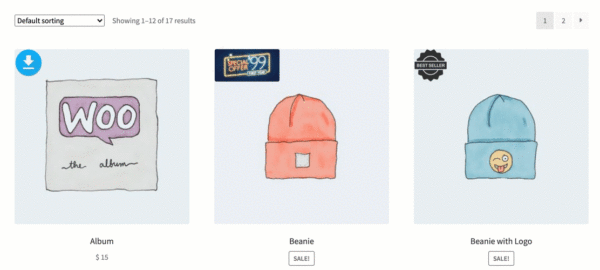
WooCommerce for WordPress Frisco Texas
Get Started Today
Ready to take your e-commerce business to the next level with professional WooCommerce development?
Contact me today to discuss your project and learn how I can help you achieve your online sales goals.
Frequently Asked Questions About WooCommerce
1. What is WooCommerce and how does it work?
Answer: WooCommerce is a free, open-source e-commerce plugin for WordPress that allows you to turn your WordPress website into a fully functional online store. It provides all the essential features you need to manage an online store, including product listings, inventory management, secure payment processing, and shipping options. WooCommerce integrates seamlessly with WordPress, offering a user-friendly interface and a vast array of extensions to customize your store according to your needs.
2. How do I set up WooCommerce on my WordPress website?
Answer: Setting up WooCommerce is straightforward. Here are the basic steps:
- Log in to your WordPress dashboard.
- Go to Plugins > Add New and search for “WooCommerce.”
- Click “Install Now” and then “Activate.”
- Follow the WooCommerce setup wizard to configure your store settings, including currency, payment methods, shipping options, and more.
- Add your products by navigating to WooCommerce > Products > Add New.
3. Is WooCommerce free to use?
Answer: Yes, WooCommerce is free to download and use.
The core plugin provides all the essential features needed to run an online store.
However, there may be additional costs for premium themes, extensions, and hosting services to enhance your store’s functionality and appearance.
These add-ons can include advanced payment gateways, shipping calculators, marketing tools, and more.
4. Can WooCommerce handle large catalogs of products?
Answer: Absolutely. WooCommerce is designed to handle stores of all sizes, from small boutiques to large online retailers. With the right hosting environment and optimization, WooCommerce can efficiently manage large catalogs of products. It’s essential to ensure your server can handle the increased load and to use optimization techniques such as caching, image compression, and database optimization to maintain your store’s performance.
5. How secure is WooCommerce for online transactions?
Answer: WooCommerce is built with security in mind and follows best practices to ensure the safety of online transactions. It supports SSL (Secure Sockets Layer) to encrypt data, and it is regularly updated to address any security vulnerabilities. Additionally, WooCommerce integrates with secure payment gateways such as PayPal, Stripe, and others, which comply with industry standards for secure payments. To further enhance security, it’s crucial to keep your WordPress installation, themes, and plugins up-to-date and use strong, unique passwords for your admin accounts.



